An assessment is a measure of what a student has learned. It is defined as how well a student has mastered a section of content. Also, professors can use grades to assess student progress and mastery of skills. In this week’s lesson 337, we studied the difference between summative assessment and formative assessment.

By definition, the most straightforward understanding is that a summative assessment is an assessment of students’ mastery of a subject at the end of a year or a unit of instruction. On the other hand, formative assessments are provided during the learning process to determine student progress toward learning objectives. Both types of assessments are common in most of our courses, regardless of major or field. As a student, I prefer formative assessment to summative assessment, which is usually not in the form of a grade because it is given during the learning process. Its primary purpose is to detect whether the student is making progress toward the ultimate goal of skill mastery. In this process, the teacher can determine the level of student learning and provide timely assistance. For example, in my econ203 course, the professor gave us 1-2 questions (which would not be scored), mainly in multiple-choice format, and the system automatically tallied all the answers after the students chose them. At the same time, the instructor explained why the options were wrong based on the tally. I especially liked this form of formative assessment because not only did we get not to be graded, but we also got to know in real-time what we did wrong, which was a great way to build a foundation for our ultimate goal.

But both formative assessment and summative assessment can help students know where they are lacking, but in college courses, if you make a mistake in the summative assessment, you don’t get a second chance to update your grade. Therefore, most students will perform abnormally for fear of being nervous in midterm and final exams, but that doesn’t mean they are not on the proper instruction.



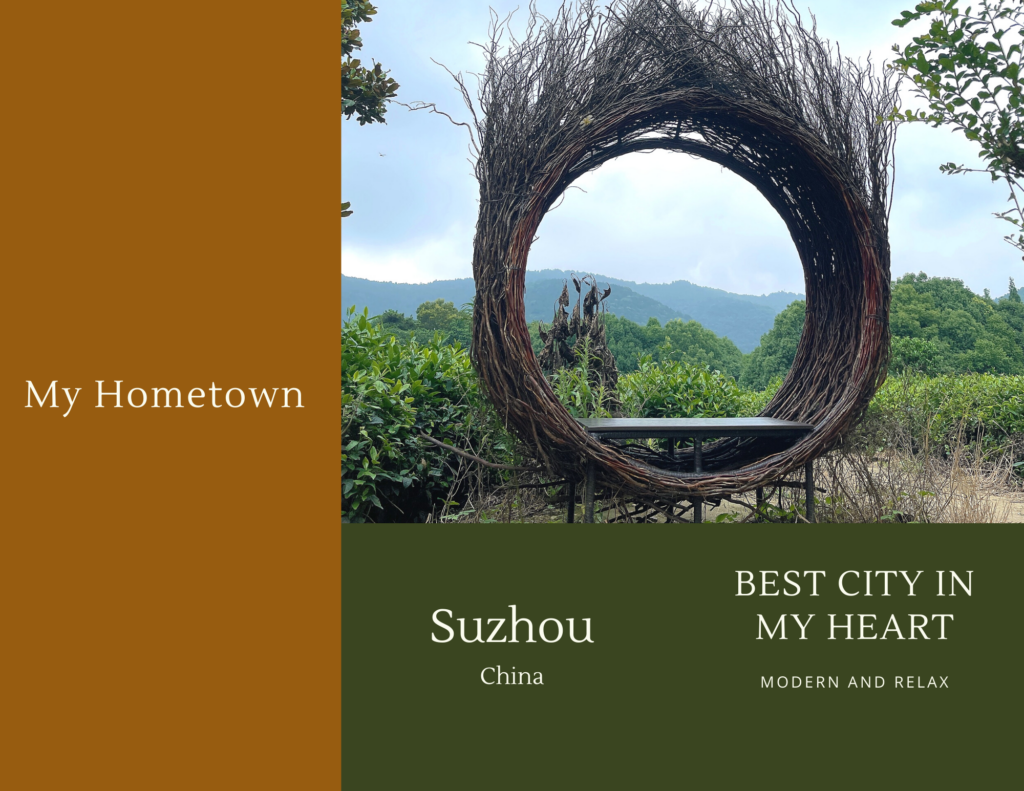
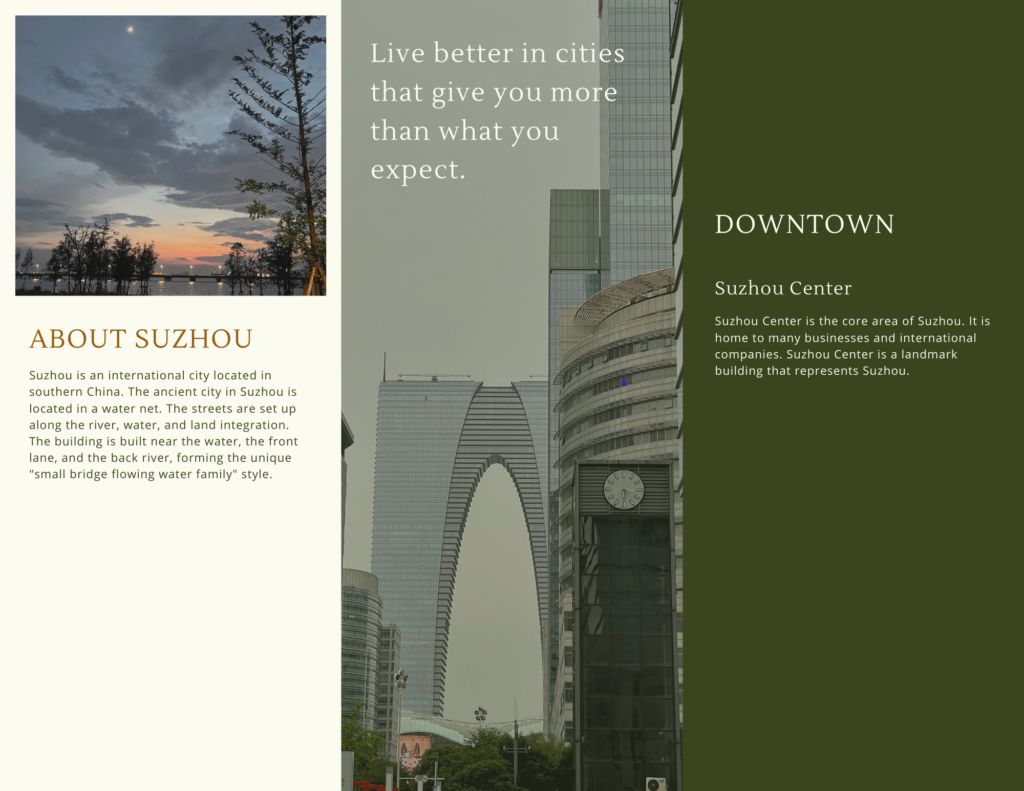
Recent Comments