This week we studied the TPACK model. What is TPACK? In a nutshell, it is a central part consisting of three parts: technological, pedagogical, and content knowledge. This model identifies the teacher knowledge required to integrate technology in a complex teaching environment effectively. The addition of technical expertise provides an effective filter for teachers to check their views on technology integration, even though the intersection of content knowledge and instructional knowledge is considered central to effective teaching. With the development of science and technology, teaching with science and technology is now indispensable. For example, some video editing software is used to make a course teaching. Teachers often use software to add features to their lectures. Now, of course, there are many technical tools available in all aspects of education, such as duplicate checking software to determine whether students are plagiarizing. It also provides teachers with an effective teaching tool to judge the quality of students’ work.
However, SAMR is made up of four components: substitution, Augmentation, Modification, and Redefinition. I think this model is a change from technology to Enhance to transformation. For example, students create their own knowledge points and content through materials provided by teachers. He was more concerned with the ways and means of knowledge composition. For example, we use the sketching notes in class to improve our understanding and summarize ideas. Use the power of technology to enhance and share your content. The overview of SAMR provides a reasonable basis for how educators can use it to assess multimedia. Therefore, TPACK focuses more on the improvement and application of technology to learning to detect and improve the quality of teaching.
The SECTION is set up for seven steps: Students, Ease of use, Costs, Teaching Functions, Interaction, Organizational, Networking, and Security and Privacy. In my opinion, it is more of a significant syllabus at the beginning of multimedia teaching. It is not more focused on teaching content production and technology. It is more focused on testing the feasibility and practical process of the course. For example, teachers need to consider and select the appropriate software or platform according to the background of the target population. And the hidden problems and consequences that extend. It’s a judgment from evaluation to testing and implementation.
I think the ultimate goal of these three models is to achieve a higher quality of learning. Because there will be very different learning choices in the current learning career, we need to choose other teaching models according to different situations. But now, more and more teachers are combining the three learning modes to provide students with more convenient and effective teaching.
Feel free to leave any comments. Thank you.


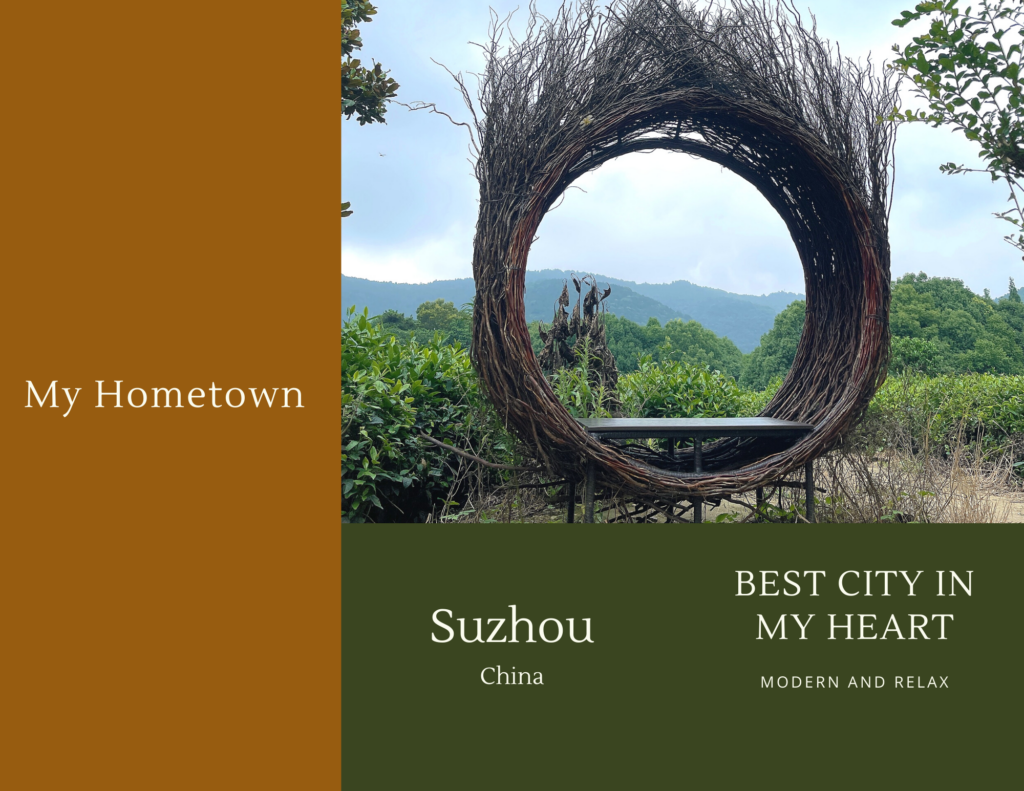
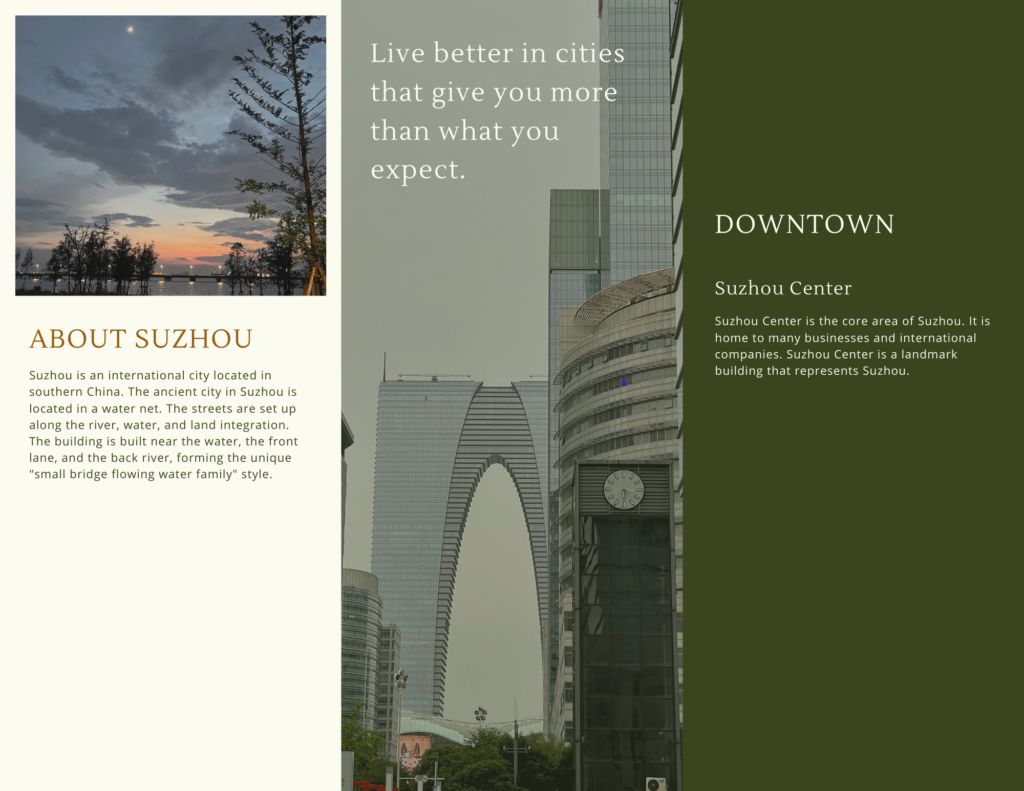
Recent Comments